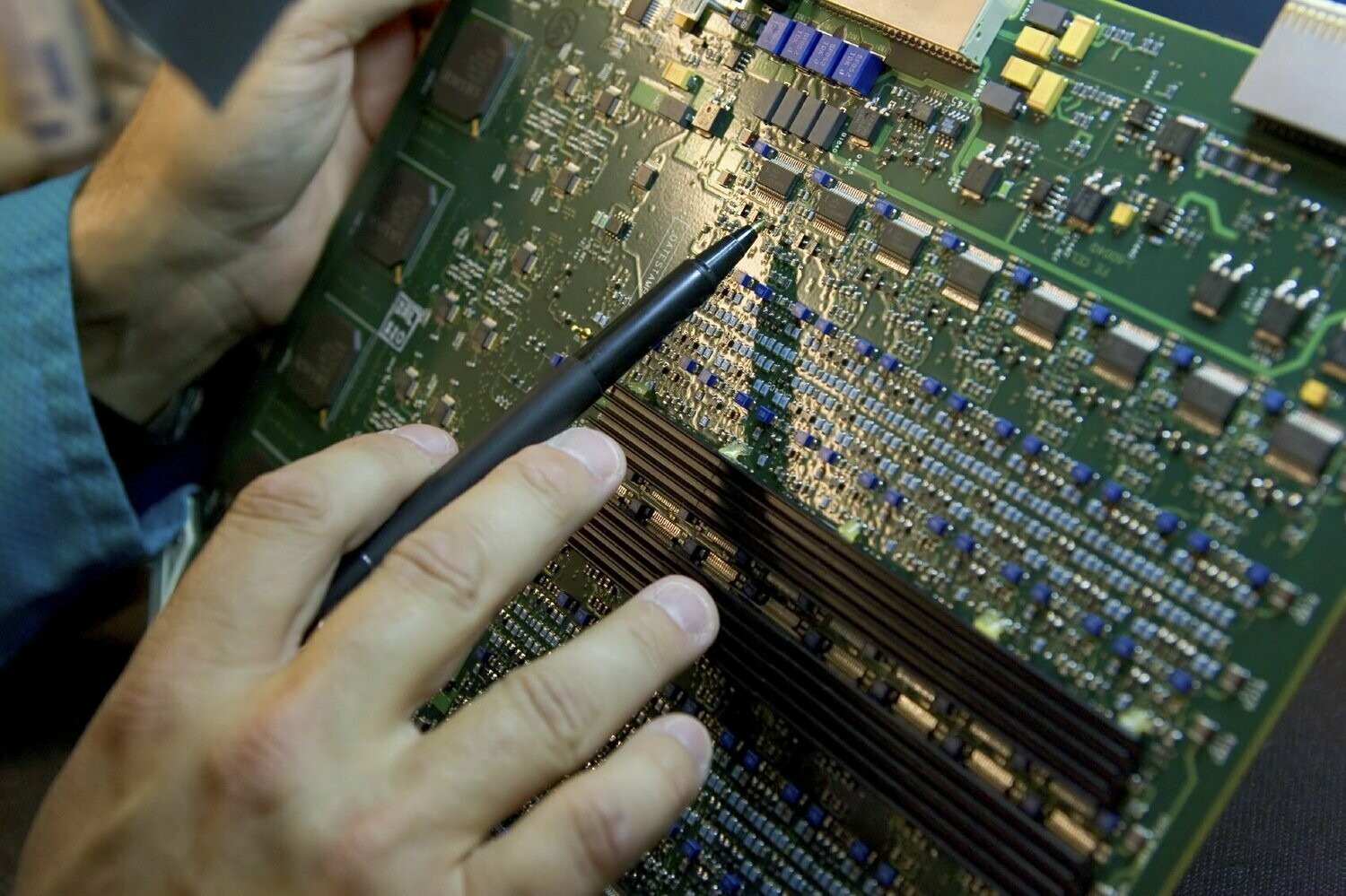CompTIA A+ Certification Exam: Core 1 (220-1001) #1
11 am - 7 pm Eastern
CompTIA A+ certified professionals are proven problem solvers. They support today's core technologies from security to cloud to data management and more. CompTIA A+ is the industry standard for launching IT careers into today's digital world. It is the only industry recognized credential with performance-based items to prove pros can think on their feet to perform critical IT support tasks in the moment. It is trusted by employers around the world to identify the go-to person in endpoint management and technical support roles. CompTIA A+ is regularly re-invented by IT experts to ensure that it validates the core skills and abilities demanded in the workplace.
The Official CompTIA® A+® Core 1 (Exam 220-1001) course provides the background knowledge and skills you will require to be a successful A+ technician. It will help you prepare to take the CompTIA A+ Core Series certification examination (exam number 220-1001), in order to become a CompTIA A+ Certified Professional.
In this course, you will install, configure, optimize, troubleshoot, repair, upgrade, and perform preventive maintenance on personal computers and digital devices. You will:
- Install and configure PC system unit components and peripheral devices.
- Install, configure, and troubleshoot display and multimedia devices.
- Install, configure, and troubleshoot storage devices.
- Install, configure, and troubleshoot internal system components.
- Explain network infrastructure concepts.
- Configure and troubleshoot network connections.
- Implement client virtualization and cloud computing.
- Support and troubleshoot laptops.
- Support and troubleshoot mobile devices.
- Install, configure, and troubleshoot print devices.
Course Outline
Lesson 1: Installing and Configuring PC Components
- Topic A: Use Appropriate Safety Procedures
- Topic B: PC Components
- Topic C: Common Connection Interfaces
- Topic D: Install Peripheral Devices
- Topic E: Troubleshooting Methodology
Lesson 2: Installing, Configuring, and Troubleshooting Display and Multimedia Devices
- Topic A: Install and Configure Display Devices
- Topic B: Troubleshoot Display Devices
- Topic C: Install and Configure Multimedia Devices
Lesson 3: Installing, Configuring, and Troubleshooting Storage Devices
- Topic A: Install System Memory
- Topic B: Install and Configure Mass Storage Devices
- Topic C: Install and Configure Removable Storage
- Topic D: Configure RAID
- Topic E: Troubleshoot Storage Devices
Lesson 4: Installing, Configuring, and Troubleshooting Internal System Components
- Topic A: Install and Upgrade CPUs
- Topic B: Configure and Update BIOS/UEFI
- Topic C: Install Power Supplies
- Topic D: Troubleshoot Internal System Components
- Topic E: Configure a Custom PC
Lesson 5: Network Infrastructure Concepts
- Topic A: Wired Networks
- Topic B: Network Hardware Devices
- Topic C: Wireless Networks
- Topic D: Internet Connection Types
- Topic E: Network Configuration Concepts
- Topic F: Network Services
Lesson 6: Configuring and Troubleshooting Networks
- Topic A: Configure Network Connection Settings
- Topic B: Install and Configure SOHO Networks
- Topic C: Configure SOHO Network Security
- Topic D: Configure Remote Access
- Topic E: Troubleshoot Network Connections
- Topic F: Install and Configure IoT Devices
Lesson 7: Implementing Client Virtualization and Cloud Computing
- Topic A: Configure Client-Side Virtualization
- Topic B: Cloud Computing Concepts
Lesson 8: Supporting and Troubleshooting Laptops
- Topic A: Use Laptop Features
- Topic B: Install and Configure Laptop Hardware
- Topic C: Troubleshoot Common Laptop Issues
Lesson 9: Supporting and Troubleshooting Mobile Devices
- Topic A: Mobile Device Types
- Topic B: Connect and Configure Mobile Device Accessories
- Topic C: Configure Mobile Device Network Connectivity
- Topic D: Support Mobile Apps
Lesson 10: Installing, Configuring, and Troubleshooting Print Devices
- Topic A: Maintain Laser Printers
- Topic B: Maintain Inkjet Printers
- Topic C: Maintain Impact, Thermal, and 3D Printers
- Topic D: Install and Configure Printers
- Topic E: Troubleshoot Print Device Issues
- Topic F: Install and Configure Imaging Devices
Appendix A: Mapping Course Content to CompTIA® A+® Core 1 (Exam 220-1001)